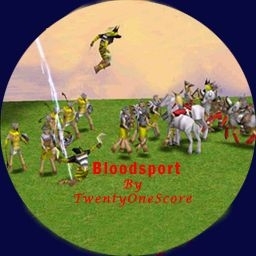Search the Community
Showing results for tags 'rms'.
-
Version v3.4.1
16 downloads
Creador Original: Twenty One Score INSTALLATION: Put all the *.xs and *.xml files in the aom\rm directory. Put the *.tga file in the aom\textures\ui directory. Restart AOM to see the new map. Synopsis: Each Player must build a team of 30 units to send into the Battle Arena for a fight to the death. There are 6 players and up to 6 teams per game. Each round begins with a build period in which the players construct their teams. At the end of the build period, all units are teleported into the Arena and the fighting begins. A round ends when all units on a team have been killed. The winning team takes the round and all surviving units are killed off. Each team is awarded resources to build up for the next match and the process repeats. A game is over when a team has won 7 (or 11) rounds. Options: Set the map size to large to extend the game from 7 to 11 rounds. Modes: Supremacy: Standard play with 60 second build periods & moderately increased build/research rates. Standard Resources. Lightning: Build period shorten to 45 seconds & fastest build/research speeds. Standard Resources. Deathmatch: All techs automatically researched, 60 second build periods & moderately increased build/research rates. Resources reduced by 80%, & favor increased to 25% per round. Game Start: Players start with 1600 food, 1200 wood, 1200 gold and 50 favor. All required buildings are provided for each player to reach Mythic age. Players should age up to Classical immediately to build viable military units (unless Norse of course!) and should build units as fast as possible for the first round. Scoring & Resources: All players resources are set to 0 during the battle and are returned afterwards. After each round, players are awarded 1200 Food, 1200 Wood, 1800 gold and 50 favor to build up for the next match. This number will increase by 50 each round, so by round 10 the awards will be 1700 f/w & 2550 gold. In addition, each surviving unit on a team gives the player that owns the unit 1 point of favor and a small amount of resources (20%) depending on the unit's original cost & current health at the end of the battle (based on internal AI worth). A surviving Ulfsark with 100% health has an AI worth of 86 and will reward the owner 17 f/w/g and 1 point favor for surviving - that same Ulf damaged to 50% would award 50% less resources. Aging Up: Players may immediately age up to Classical at the start of the game. Heroic advancement becomes available in the 3rd round and Mythic is available in the 5th round. God Powers: Players start the game with 1 Bolt god power and get another Bolt for each age up. Additionally, one other god power is granted per age. Classical advancement awards Restoration, Heroic gives a civ based GP - either Flaming Weapons, Bronze, or Ancestors, and Mythic awards the player a Lightning Storm. Additionally, every 6th round another bolt is granted and every 8th round another restoration is granted. Shades: Randomly at the start of a round players will get a free Shade. This Shade has the ability to take out almost any unit in a single blow. Game Balance: All teams will always have the same number of units, regardless of the number of players. If all teams have the same number of players, players are allowed 30 units each. If there is an imbalance between the teams, the team with more players will get less units per player. So if the game is being played as a 3v2 game, the players on the team of 3 would get 20 units each, and the players on the team of 2 would get 30 units each, for a total of 60 units per team. The amount of resources awarded per player is also offset by this ratio, so in the above example the large team would receive 66% as much resources as the smaller team. This is done to help auto balance the game in on-line multiplayer mode. This feature will automatically kick in the next round if a player is dropped because of connection problems thus enable to game to continue in a more or less fair fashion. The god powers award to each player will not change, so by default larger teams will still be somewhat stronger but slower to age up due to less resources. Market: This game relies heavily on resource management and a big part of that is using the market to sell and buy needed resources to maximize your units production and upgrades. Score Board: The score and number of units per team is constantly displayed on the right side of the screen. Additional information about individual players is displayed in the normal chat area every 20 seconds. Strategies: Players have LOS over the entire map. A smart player watches his opponents and builds counters to his units, and the smart team builds compliments to each other units. Bolt is your Ace in the hole. Use it to turn the tide of a battle that would otherwise be lost. Use bolt to take out heavy hitting Heroes and Myth units, not slingers (unless taking out the slinger will win the round for you). Some Screws: Econ Units, Flying Units and Garrisonable Siege (Helepolis, Seige Tower) are disabled. If you build them, they will die immediately & you will get your resources back for them (albeit not the same resources - ie building a villager costs 50 food but rewards back to the player 17 f/w/g). Loki's Hersir summon free units during battle. What can I say? Loki cheats. The free units do not count towards a players 30 units during the match and so are not used to determine when a round has ended. Surviving free Loki units will be included in the Loki players next 30 unit army. Loki players who build 30 Hersir every round are one dimensional players and can be defeated easily with the proper counters & focus fire. Norse do not accumulate favor for battling in this game (they do, but it is zeroed out) Hades does not get free Shades - they are deleted at the beginning of each match. Set gets free animals for aging up - but a Pharaoh cannot summon more during battles. Thanks: Members of my gaming design team, Tsunami Studios, for support and giving suggestions for improvements. Matei of Woad Creations for playing some 20 games with me in it's early stages. Svede of Tsunami for late stage hard code testing. All the players on ESO who took what were supposed to be beta versions and spread them around the world in just days! Now you can delete them all... For other quality RTS single and multiplayer maps, please visit http://www.tsunamistudios.org/ Have fun with this map and let me know if you have any ideas for improving it by sending email to TwentyOneScore@BeerInHand.com or dropping by the forums at Tsunami. NOTE ABOUT TRIGGERS: This map used very advanced trigger techniques to do what it does. All code has been optimized to run as fast as possible. The game should be practically lag free. If you are interested in learning how this was done, start with this thread at Tsunami Studio's forum's: http://forums.heavengames.com/tsunamistudios/cgi-bin/display.cgi?action=ct&f=30,242,,10 Video: -
Version 2.13.0
224 downloads
Original creator: Mythic Freak It is the famous Tiny map! In AOMEE the version is known but in "scenario", however it is very unbalanced, for example: it is very difficult to win with Uranus or Cronos if your enemy is Nordic or Egyptian. In addition, the Egyptians are untouchable since they carry statues and the ability of Isis prevents powers in their base. The worst thing is that the scenarios bring only a limited amount like 2 or 4 players, Well Tiny! Freak Style is an rm2, which means that it is possible to freely place several players (up to 12), in any way you like !!! In addition, there are certain changes to balance such as not placing statues, in addition to the fact that Isis's ability is blocked, 1 favor is added to all civilizations every 12 seconds, except the Nordic one, and much more !! Enjoy! -
Version 1.0.0
25 downloads
Sand hill with gold in the middle! Surrounded by forest. Works with any gamemode, supremacy, conquest, lightning, deathmatch Works with FFA, teams(2v2,3v3,4v4,5v5,6v6), 1v1, even 12 player FFA! Works with bots! Install instructions: 1. Open the zip file, copy both files inside. 2. Navigate to C:\Program Files (x86)\Steam\steamapps\common\Age of Mythology\rm2 3. Paste both files in the RM2 map.